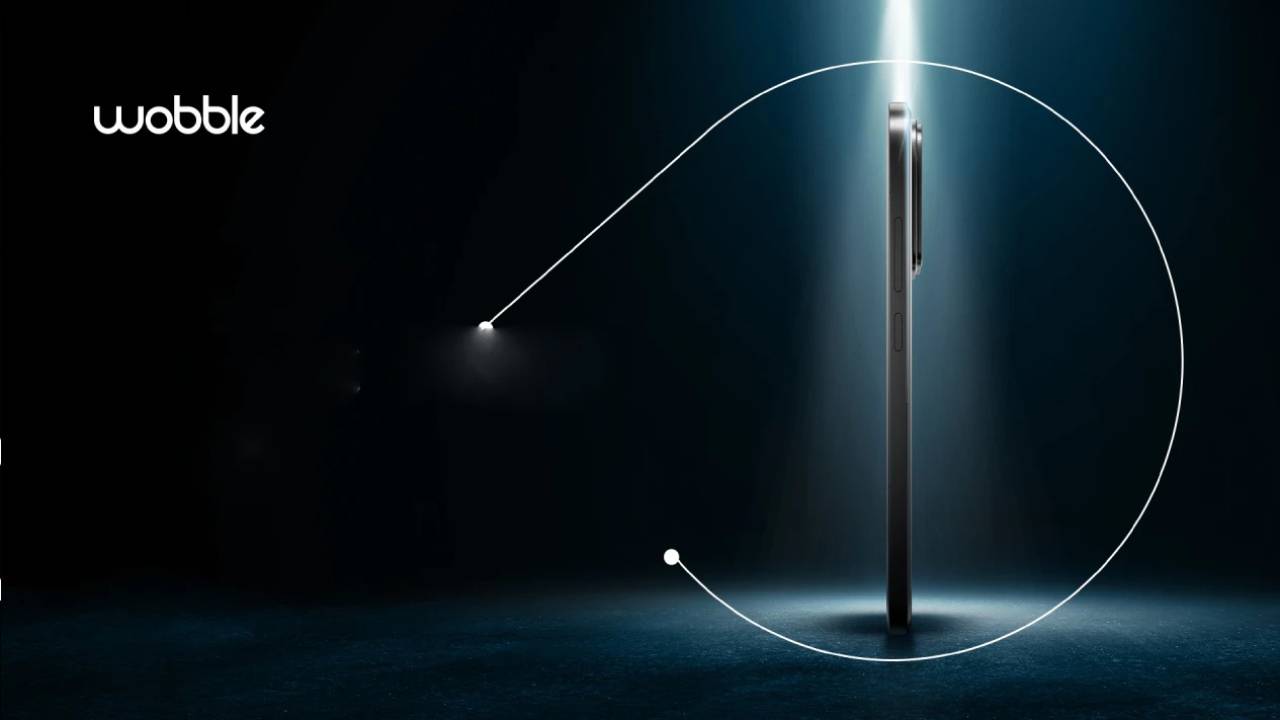Google has quietly rolled out a fresh personalization feature for Pixel users, introducing a new “Theme Packs” app on the Play Store. Designed to make customizing your phone simpler and more expressive, this update aims to give Pixel owners a quick way to refresh the look and feel of their device in just one tap.
A One-Tap Makeover for Your Pixel
With the new Theme Packs app, users can instantly switch to complete visual sets that update multiple elements at once. The feature applies changes across wallpapers, app icons, system colors, sounds, clock styles, and even Gboard elements. The idea is to offer a cohesive aesthetic instead of manually adjusting each section of your phone’s interface.
This makes it easier for users who enjoy seasonal themes, mood-based designs, or simply want to try something new without spending time customizing every detail
First Theme Pack Inspired by Broadway Classic

The first official seasonal theme collection released in the app is called “Wicked: For Good!”, inspired by the popular Broadway musical. It includes three unique styles — For Good, Glinda, and Elphaba — each offering its own color palette and visual personality.
Users can preview these themes inside the app before installing. Once downloaded, the customization controls allow options such as applying the wallpaper only, changing notification sounds, or fully transforming the interface.
Availability and Device Support
As of now, the app is officially supported on Pixel 6 and newer devices. Users can locate the Theme Packs app on the Google Play Store, although some customization features may still be rolling out gradually. Google often pushes new personalization features server-side, meaning availability may vary by region and device.
What’s Next for Pixel Personalization?
This move signals Google’s continued focus on making Material You and Android customization more playful and user-friendly. With Android personalization trends gaining momentum, Pixel users can likely expect more seasonal and event-based theme packs in the coming months.
Read Also:-
- Realme UI 7.0 Officially Announced in India: Here’s What’s New and When Your Device Will Get It
- Xiaomi 17 Pro Max vs iPhone 17 Pro Max – Which 2025 Flagship Offers the Best Display, Camera, and Battery Performance?
- Xiaomi Pad 7 Nano Texture Display Tabs Review – Is This the Most Powerful and Stylish Tablet of 2025?
- Xiaomi Pad 8 Brings an 11.2-inch 3.2K Display With Eye Protection Features for Long Comfortable Viewing